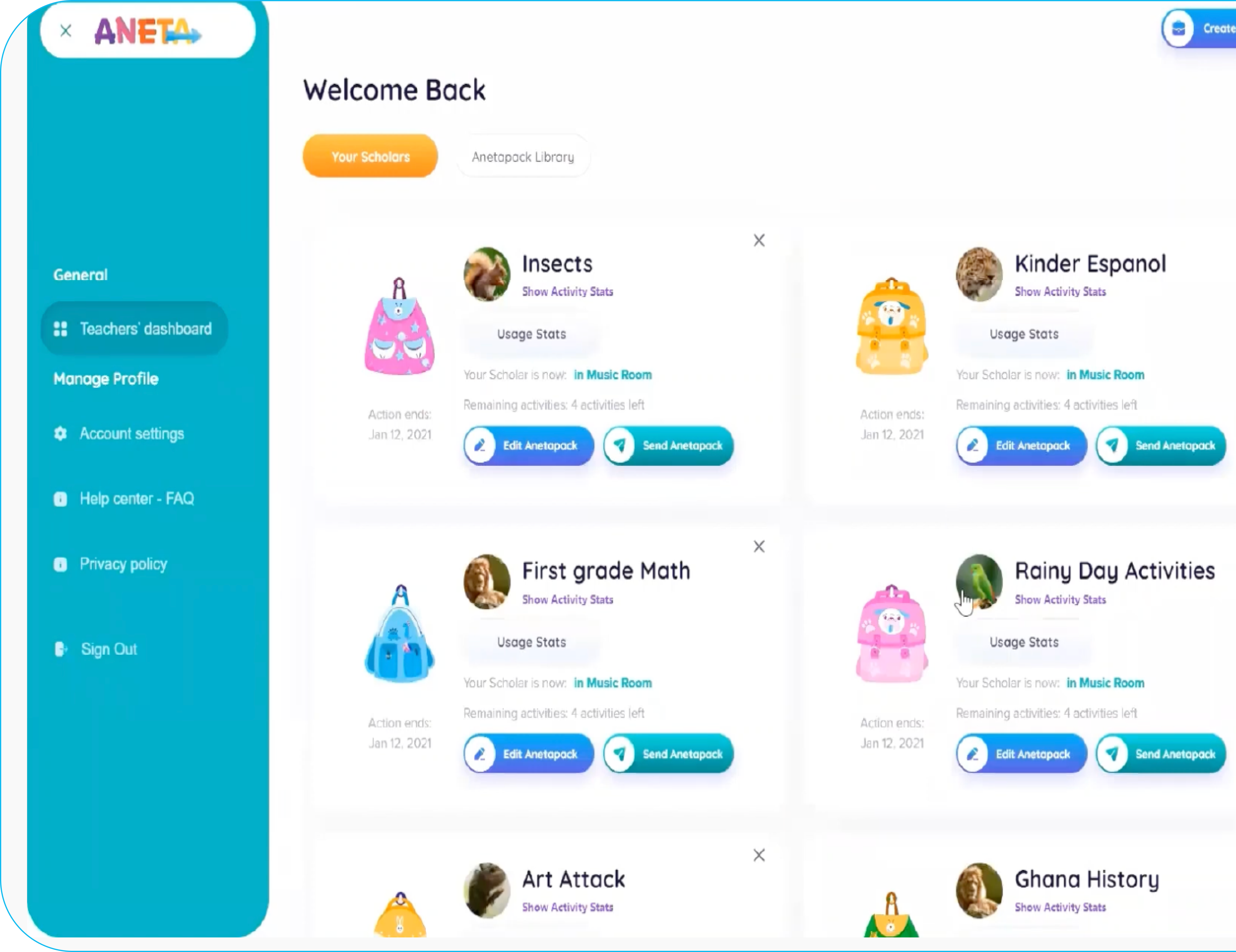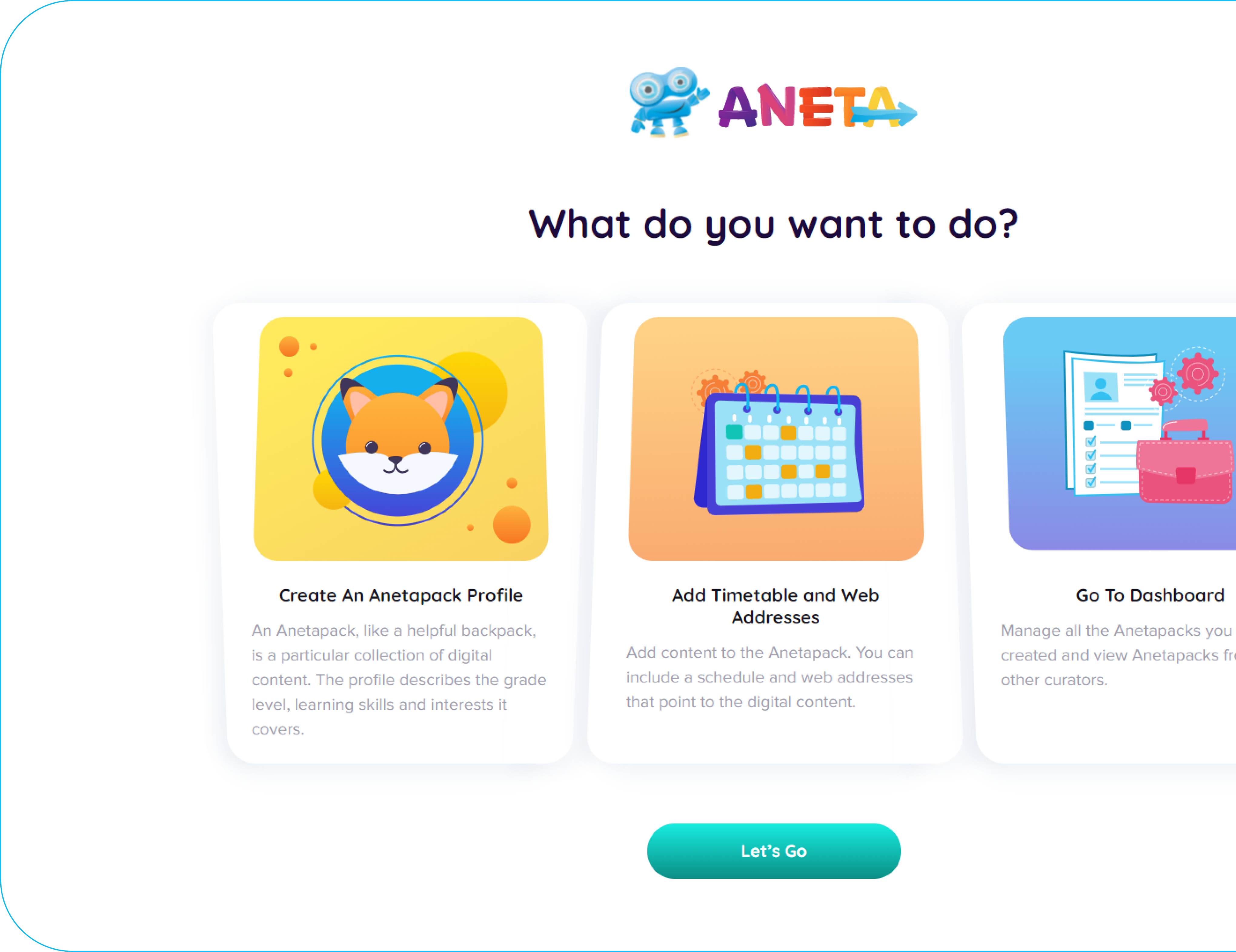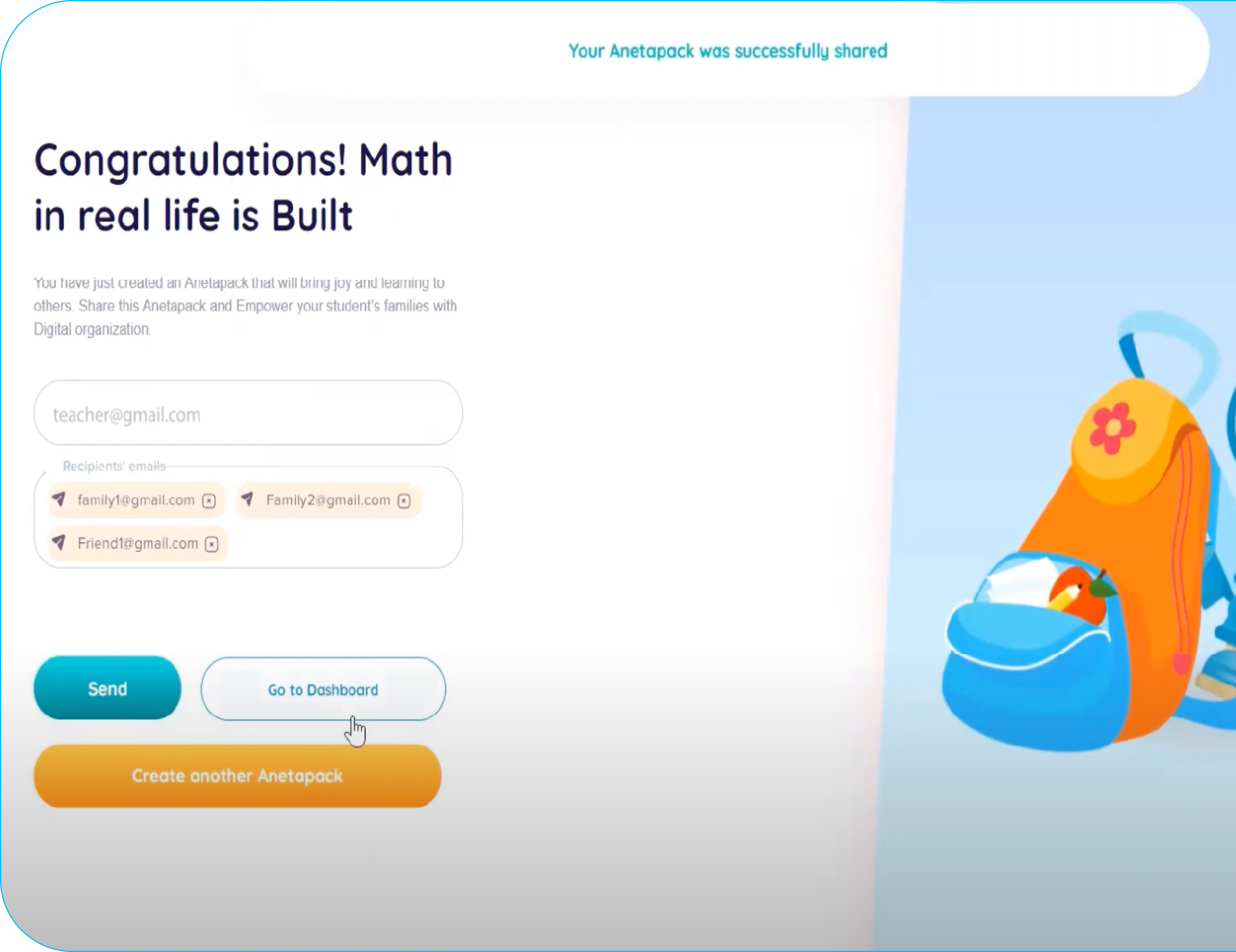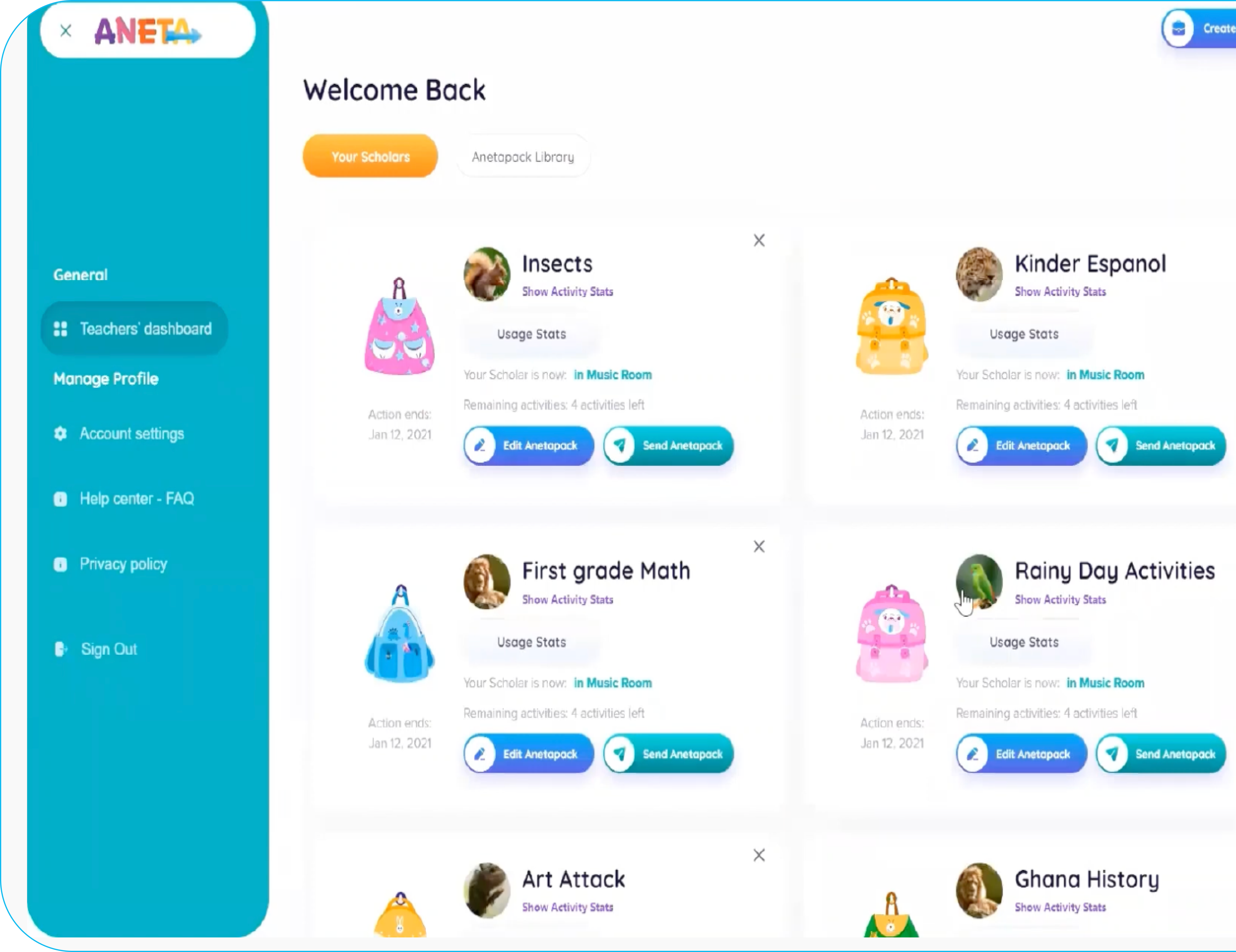How It Works
1
Select a map template
Watch your child's face light up with a theme that matches their personality. You can switch the map theme at any time - and the Aneta map template library is constantly growing.
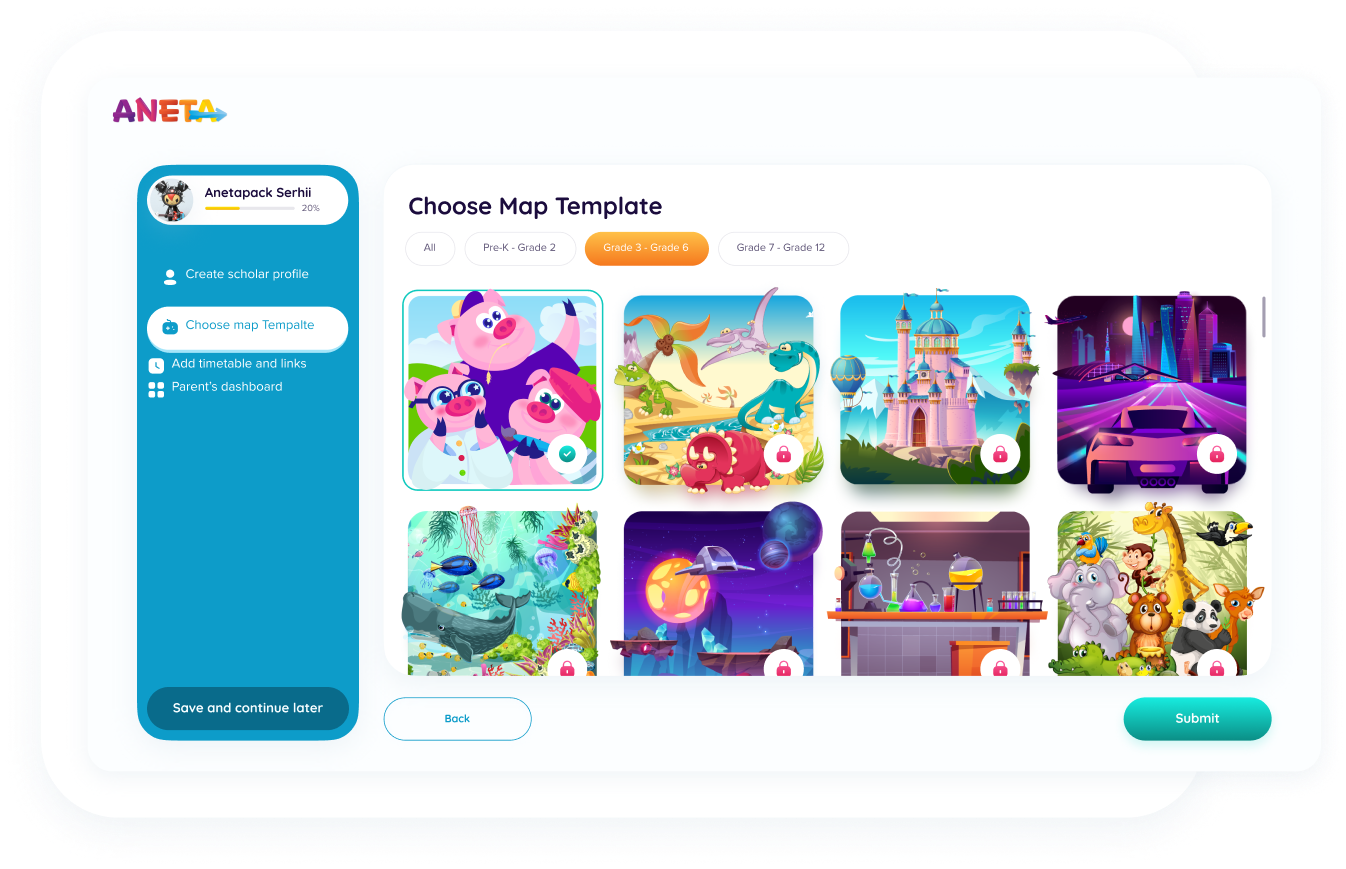
2
Enter a Schedule or Choose a Ready-Made Anetapack
Filter by grade, learning skill and interest to find a pre-created digital journey that's the right fit for your child and for the moment.
Or, build your own digital journey from scratch using the simple calendar interface.
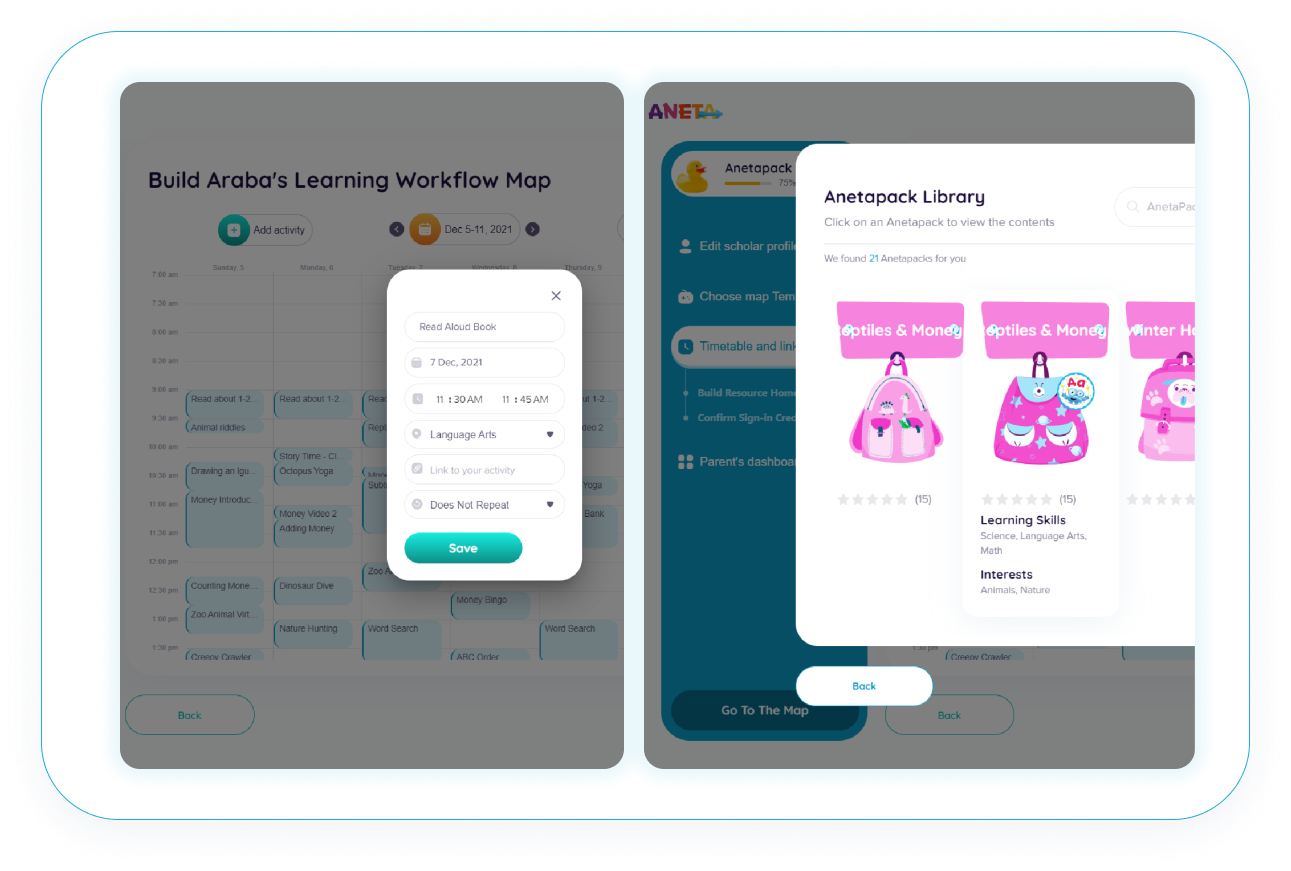
3
Build your Homeroom
Aneta gathers all the helpful digital resources that a child may use in their Homeroom.
Scholars can navigate their digital resources organized into categories that are identified by intuitive images. Think of it as a graphical bookmarking space with the bonus of one-click access.
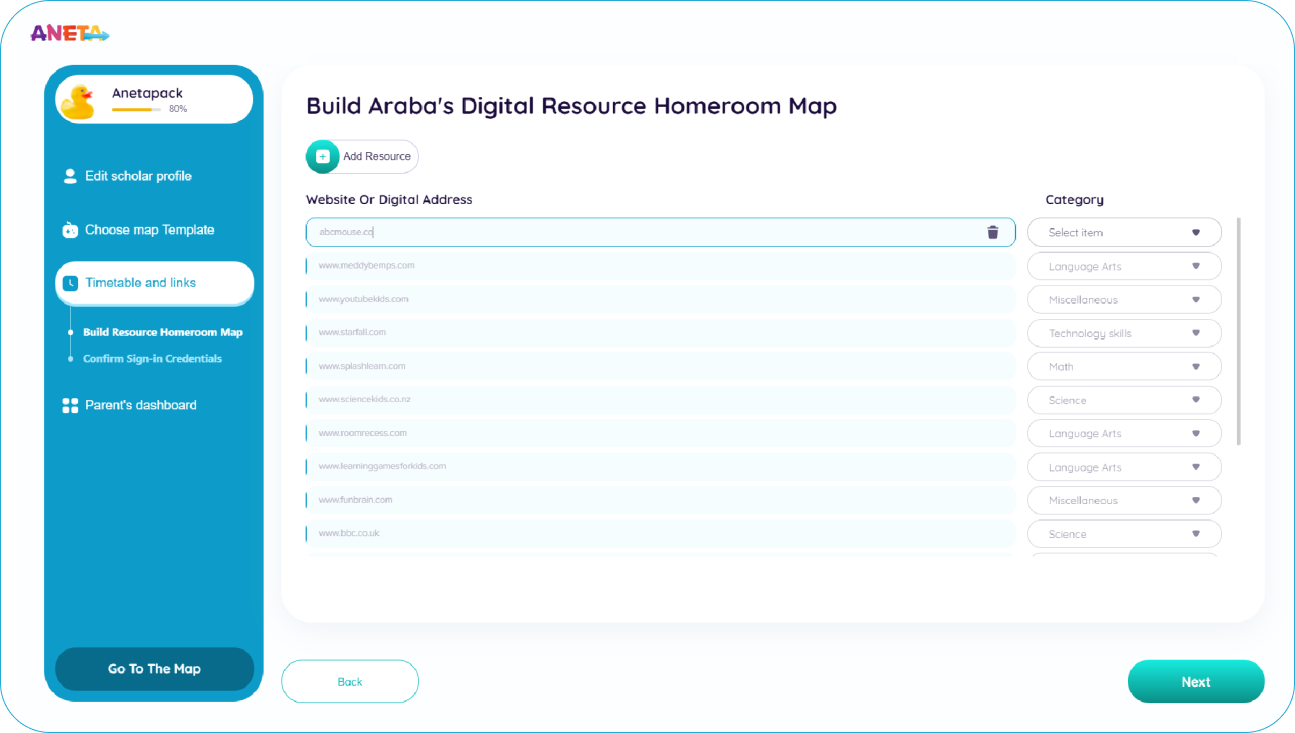
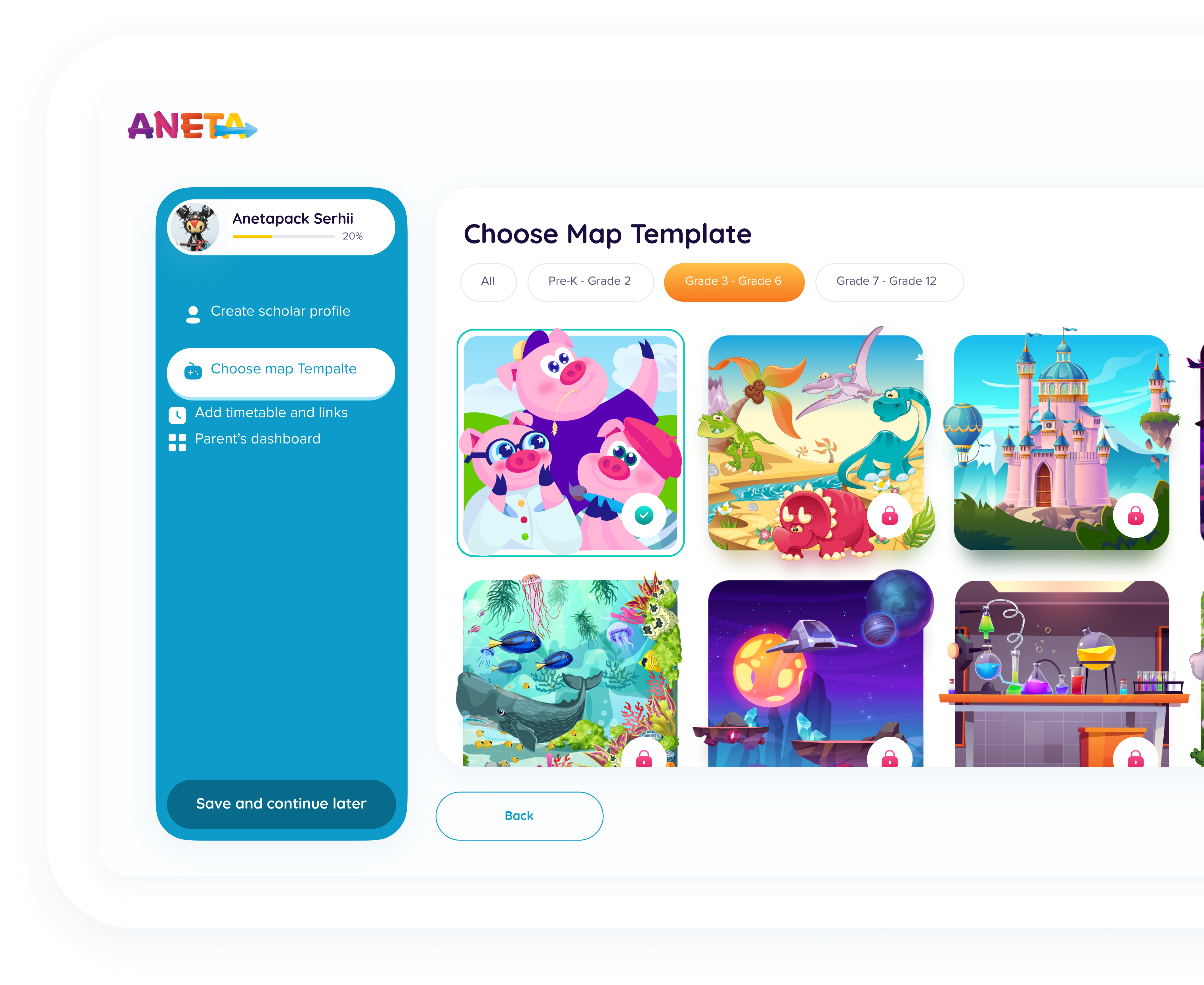
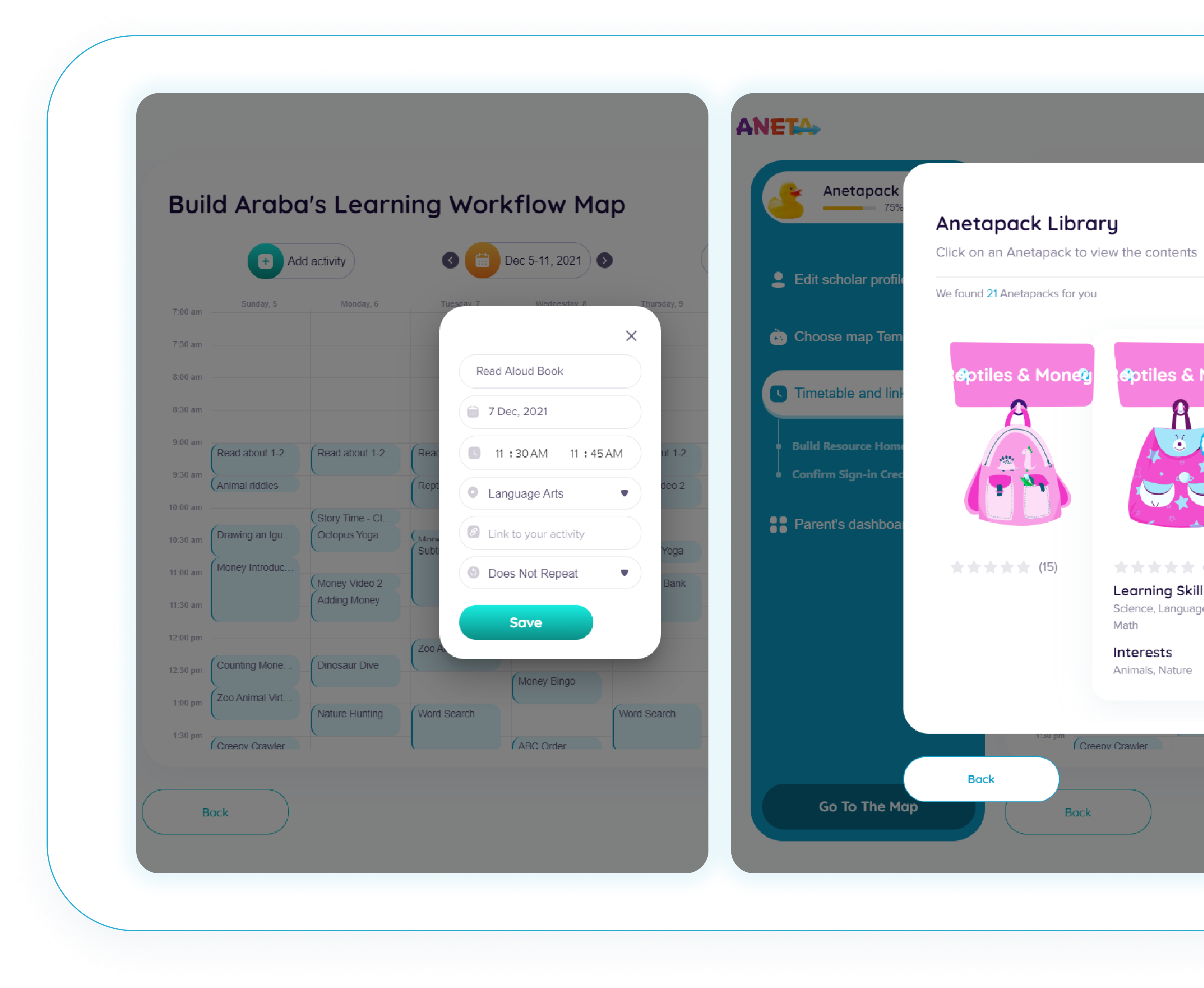
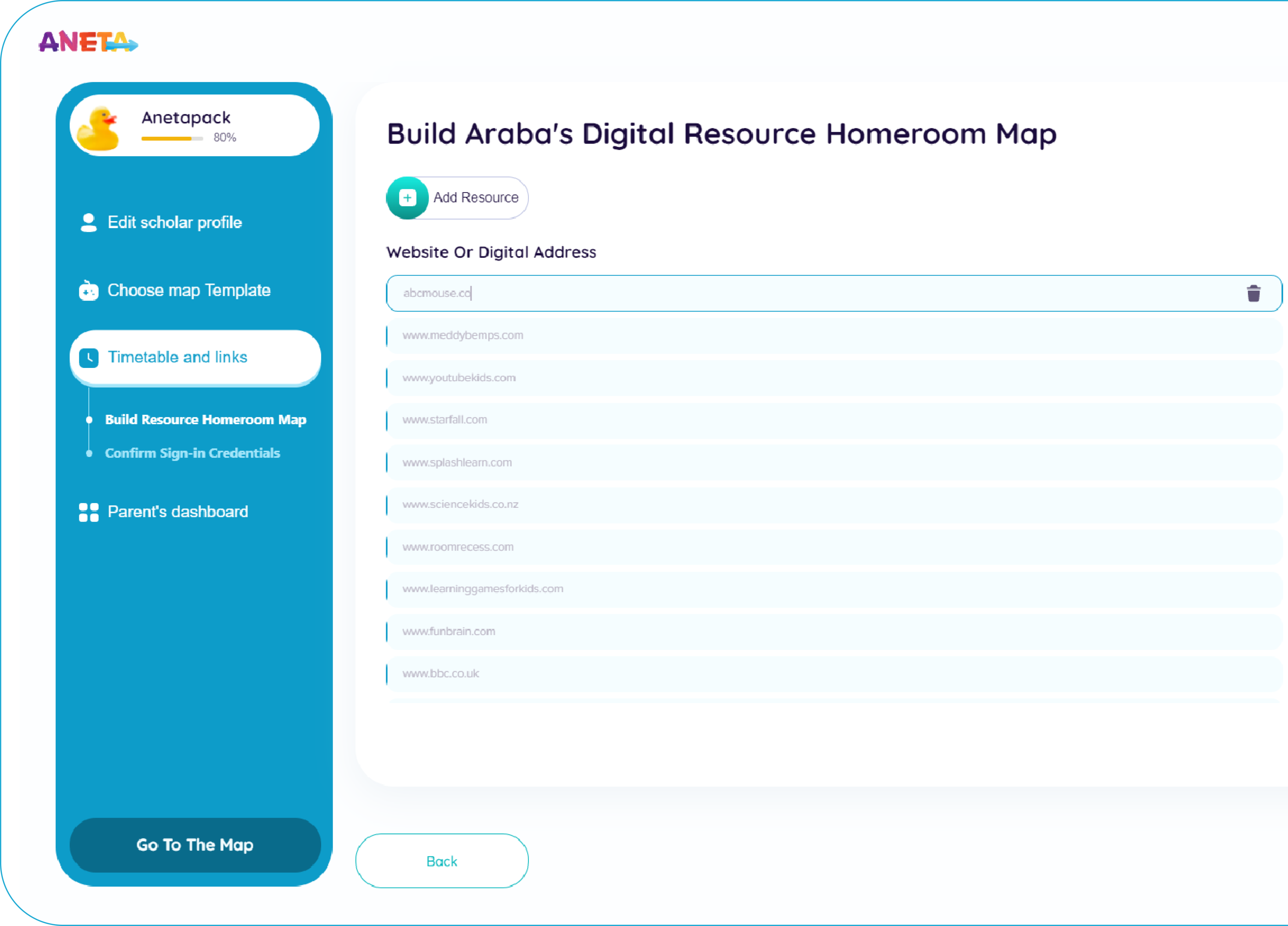
1
Create an Anetapack in 3 Simple Steps
i. Name and briefly describe the Anetapack learning skills and interests.
ii. Use the calendar interface to create a link-enriched schedule - start from scratch or build off of another educator's Anetapack.
iii. Build up the Homeroom with links you want for anytime access.
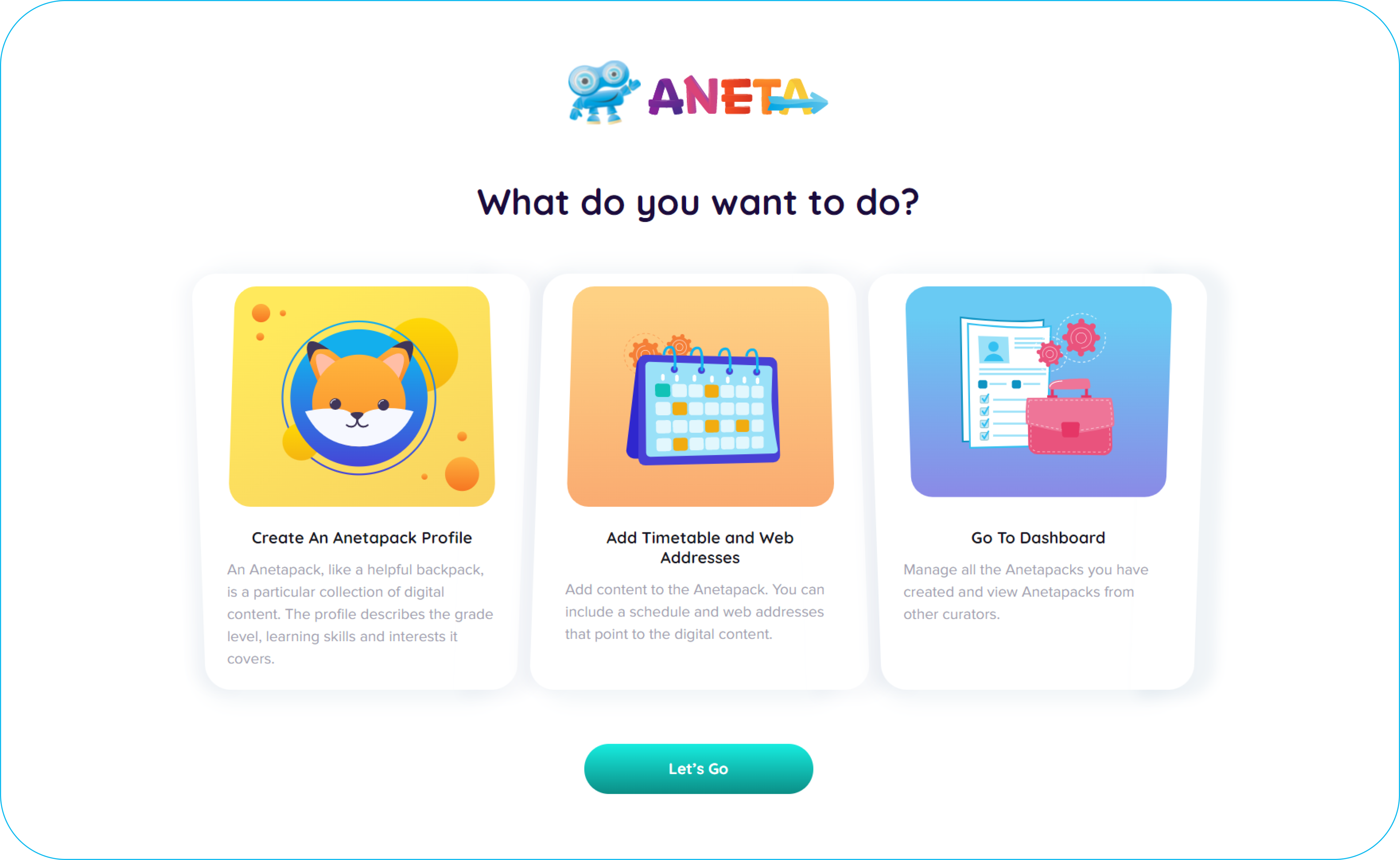
2
Share your Anetapack
Enter email addresses of students, families, and friends that you'd like to share this with. That's it!
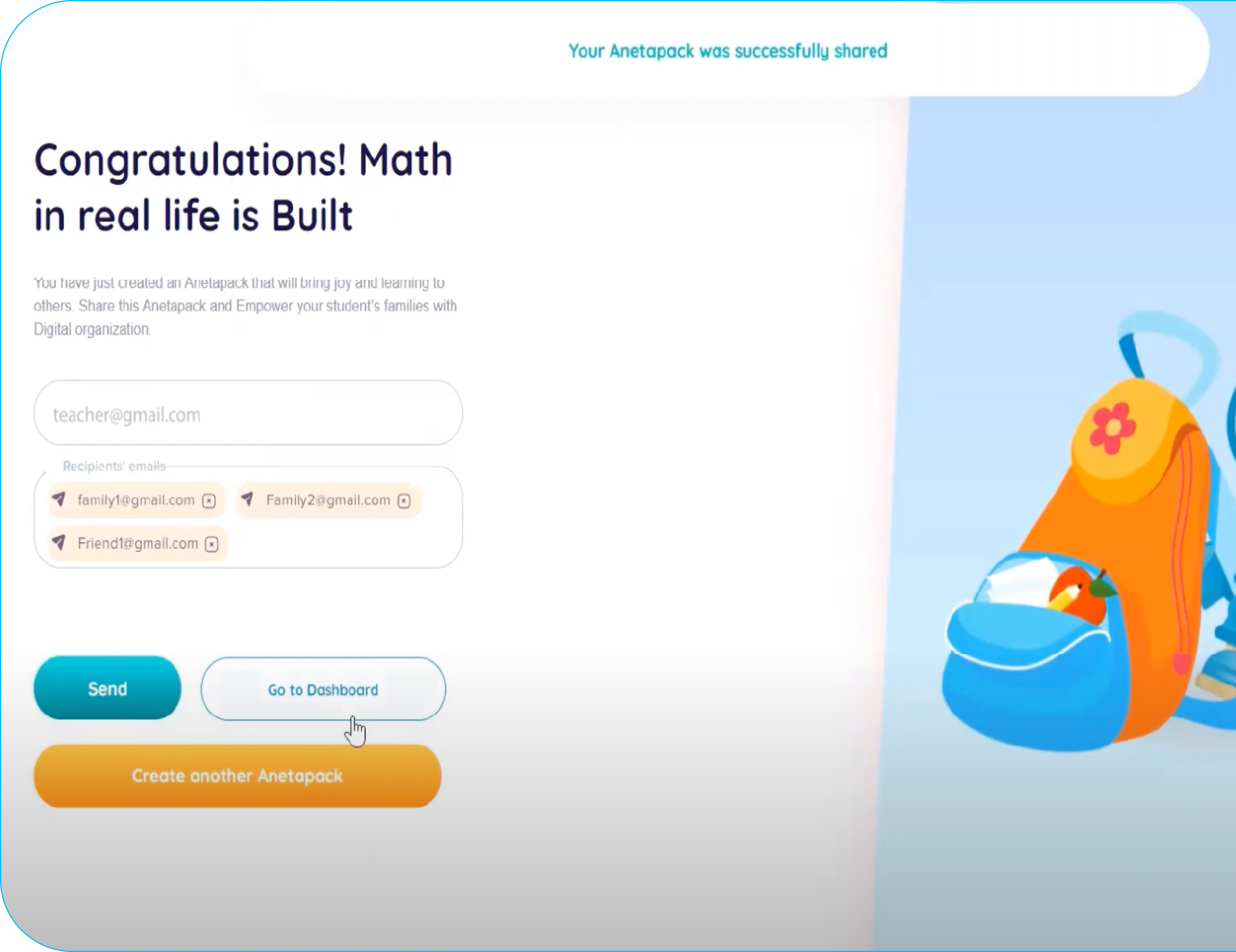
3
Access and Refine Your Anetapacks Anytime
Anetapacks you create are available in your Dashboard so you can edit and share as much as you like. Unleash your creativity and watch your Anetapack library grow!